-
- visualising our awards data
- Site map
Filter
Chart Options
Log Scale
Linear Scale
Y-Axis start 0
Y-Axis start 100